How to Access Peacock TV
Step-by-step guide to access Peacock TV using Free VPN. Bypass geo-restrictions and enjoy unlimited, secure streaming in minutes.
Step-by-step guide to access Peacock TV using Free VPN. Bypass geo-restrictions and enjoy unlimited, secure streaming in minutes.
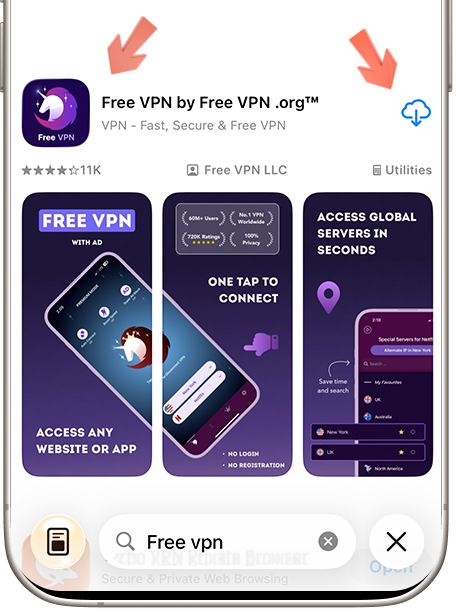
Start by downloading Free VPN from your device's app store. Our app is completely free and doesn't require any registration or personal information.
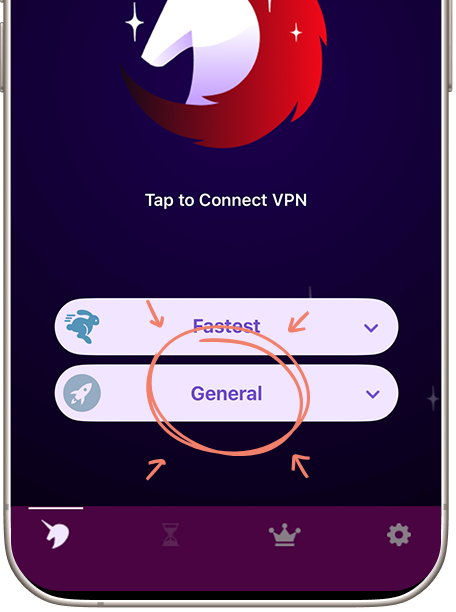
Launch the Free VPN app and tap on the "Services" button. This will open a comprehensive list of all supported streaming services, social platforms, and other online services that work perfectly with our VPN.
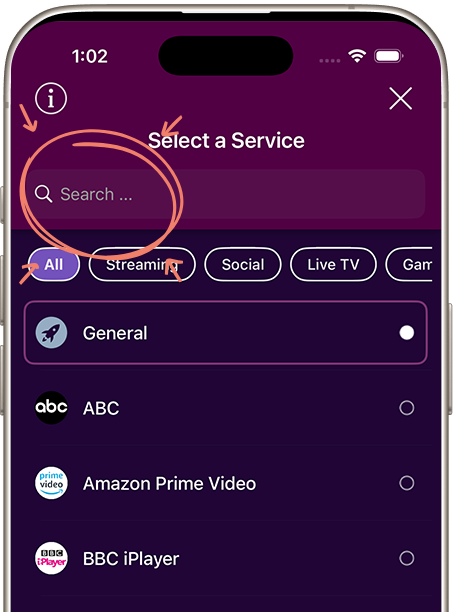
In the services list, search for "Peacock TV" or scroll through the Streaming category to find it. Once you tap on Peacock TV, Free VPN will automatically show you the best server regions that support this service and connect you to the optimal server.
Our servers are specifically tested and optimized for Peacock TV to ensure the best streaming experience.
Watch Peacock TV with complete anonymity using military-grade encryption and zero logs policy.
Automatically connects you to the best regions that support Peacock TV access.
Enjoy unlimited Peacock TV streaming with no data caps, time limits, or restrictions.
Yes! Free VPN is completely free forever. You can access Peacock TV without any charges, subscriptions, or hidden fees. We believe internet freedom should be accessible to everyone.
Absolutely! We constantly test our servers to ensure Peacock TV works perfectly. Our app automatically shows you the best regions for Peacock TV access, so you always get reliable, high-quality streaming.
When you select Peacock TV in our app, it will automatically display the best regions that support this service. Our testing team continuously monitors which servers work optimally with Peacock TV to give you the most reliable access.
No registration needed for Free VPN! Simply download, install, select Peacock TV, and start streaming immediately. Your privacy is protected from the moment you start using our app.